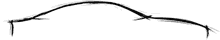 | The BMW 8-series | 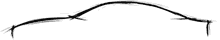 |
• Technical data
• Inside
• Exterior
• Development
• General
• Images
• Videos
• FAQ
• Misc
• Y2K
• Torque
• Air resistance
• Service menu
• Engines
• E codes
• Real speed
• News
• About this site
• Links
• Email
The service menu of the onboard computer
What is the service menu?
In the service menu of the onboard computer you are shown internal data and can change some settings. Interesting is the instantaneous fuel consumption, the current speed and the fuel left.Press the 1000 and 10 keys simultaneously. The display will then show 'TEST_NR.: --'. Now enter a two-digit code as usual in order to select the corresponding function (see table below). Activate it by pressing 'SET/RES'.
Unlocking the onboard computer
The cars are delivered with a disabled service menu, of course. The only function available even when locked is the display test (function 1) where all LEDs of the MID light up.To enable the service menu, press 1000 and 10 simultaneously and execute function 19. Has the menu been enabled, the display shows 'LOCK OFF'. Add the day and the month of the date shown by the OBC. For August 7th for example that would be 8 + 7 = 15. Enter that number and press 'SET/RES'. Now you can access the following functions.
Function description of the service menu
| Function | Description |
| 1 | Display Test |
| 2 | Instantaneous fuel consumption in l/100 km |
| 3 | Instantaneous fuel consumption in l/h |
| 4 | Fuel consumption for calculating the range |
| 5 | Current range |
| 6 | Probably fuel left in the tank. |
| 7 | Fuel left in the tank |
| 8 | Current speed in kph |
| 9 | Probably the battery current |
| 10 | ? Some data |
| 11 | Setting of country specific language and measuring systems. Select desired country setting with the 1000 and 100 keys, then activate it with 'SET/RES'. |
| 12 | Speed to calculate time of arrival |
| 13 | Time of arrival |
| 14 | Creation date of the ROMs |
| 15 | Some error display. Switch over from one error to another with the 1000 and 100 keys. |
| 16 | Displays data from some internal port. Choose port A to F with th 1000 and 100 keys. |
| 17 | Changing a sound from 'ITON' to 'DTON' and vice versa. Activate with 'SET/RES'. Has no effect in my car. |
| 18 | No visible function |
| 19 | Unlocking the service menu. |
| 20 | Clears display and key functions. Pressing a key results in LEDs glowing in the corresponding display area. Normal operation is only re-established by turning off the ignition. |
| 21 | Display gets very bright for a short time, then goes dark. After a couple of seconds the computer responds again to pressed keys. Service menu is locked again. Probably reset of the onboard computer. |
| 22-29 | No visible function |